The tool we are going to use the the free DVDFab HD Decrypter, probably the most common choice to rip a DVD since DVD Decrypter's development ceased. You can download it for free from here.
Step 1
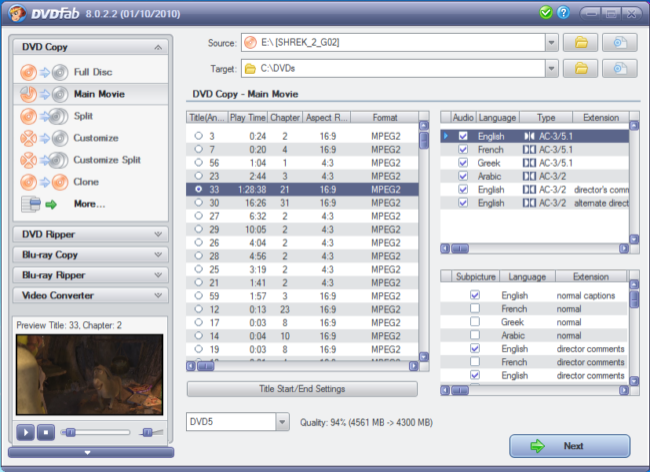 |
This is the main DVDFab window. Please note that in the free version only the top two options are available, "Full Disc" and "Main Movie". As you suspect, the first one copies everything the DVD has (including menus, trailer, extras etc) while the second one only rips the movie itself. We will explain both modes. The screenshot above we have selected "Main Movie". Using DVDFab is pretty straightforward, first of all you have to select the DVD drive at the "Source" area and then the folder you want to save the files in at the "Target" field. Afterwards check the title that contains the main movie (the longest one) and remove any audio or subtitles streams you don't like. You are now ready to click on Start and begin ripping the DVD. |
Step 2
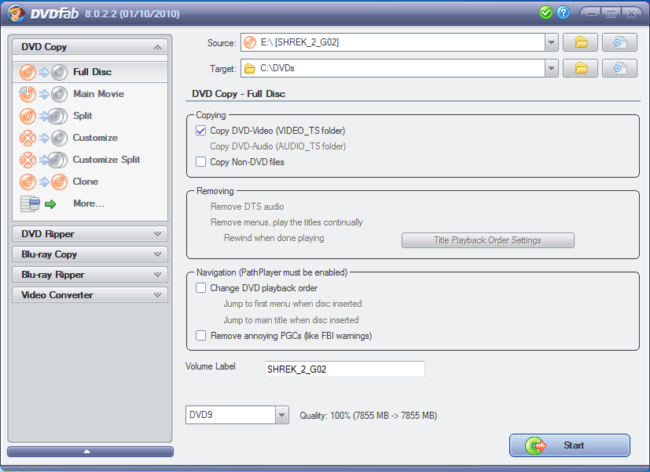 |
The "Full Disc" function is every simpler. You don't have to change any setting at all, just as before select the DVD drive at the "Source" area and then the folder you want to save the files in at the "Target" field. Make sure "Copy DVD-Video" is selected and click Start! |
Step 3
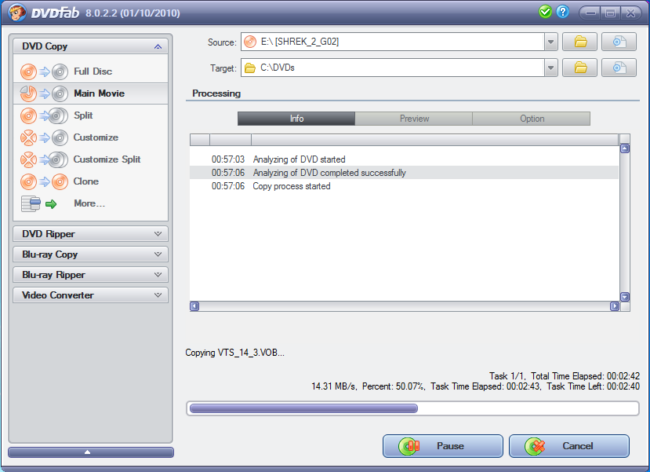 |
The DVD ripping process that starts when you click the start button can take up to 30 minutes. You can cancel it or pause it at anytime. When it completes you have the DVD in your hard drive and ready to load it in any program you may want to process it with. |


Comments
do you have the latest version?
DVD HD Decrypter is only free for a trial period right?
anyone know what I did wrong?
No wonder, you're hardware is not ideal for video processing. Unless you're talking eSATA on those external connections 3 hours sounds about right for USB. I rip with a i7950 from a SATA DVD to RAID0 drives and it takes 20 mins.