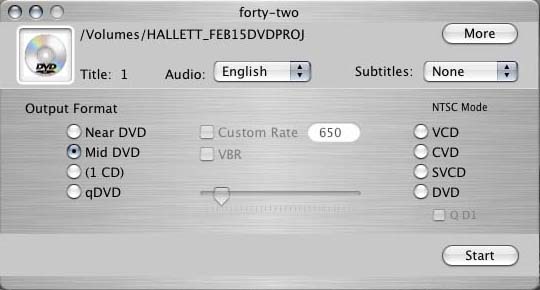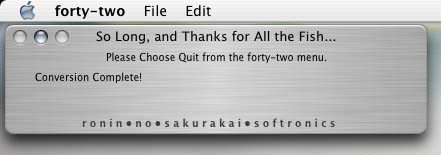This guide assumes that you have a Mac capable of playing back DVDs and are running OS X. It also assumes you have already installed Forty-Two per the instructions.
![]()
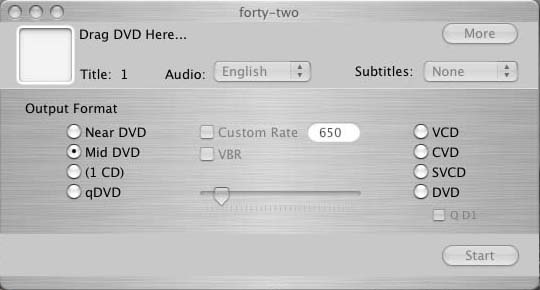 |
Open Forty-Two. You should now see this window. Don't worry at this point what all of the choices mean. We will get to that in a bit. |
![]()
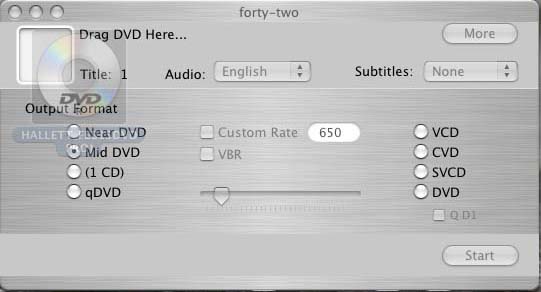 |
Insert the DVD you wish to backup, and drag it to the Forty-Two window where it says "Drag DVD Here...". |
![]()
|
It will then process the DVD, finding chapters, titles, etc. Once that is complete. You are then ready to choose if you want to simply back everything up or click the "More" button, you will also see what chapters, titles, etc are in the movie so that you can backup a particular section of the movie. (see the picture below). |
![]()
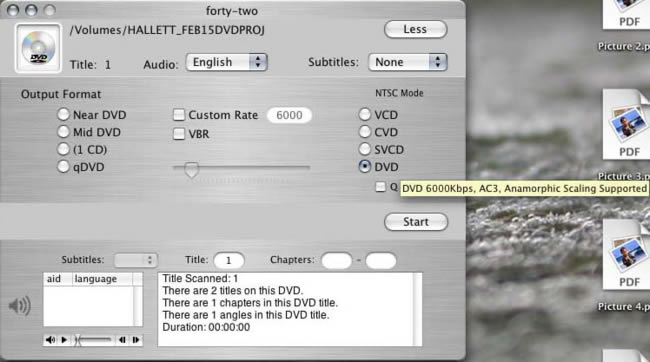 |
Next, you will need to select the format of the backup you are going to make. The items under "Output Format" on the left are Divx AVI output options. These will give you an AVI compressed with Divx as a result of the backup. This movie can be played back on any computer with Divx installed. The right column, which will be either "NTSC Mode" or "PAL Mode" depending on the type of DVD, offer you serveral complete disc copy modes, all resulting in a disc image (ISO) of the final backup. This file is then used to burn a copy of the DVD. For this How-To, we are going
to use the right column, "NTSC Mode" (or "PAL
Mode" for PAL DVDS) to make a disc image (ISO) file, ready to burn
to a disc.First you
need to decide if you want to make a Video CD, Super Video CD, or a DVD.
We are going to use the last, DVD as our choice. Here we have selected our choice, DVD on the right. |
![]()
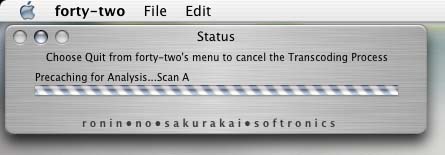 |
Now it will start processing your movie. This process takes considerably less time usually than if you are using the Left column to output a Divx movie file. But it can take a hour or more. So be prepared to wait a while. |
![]()
|
|
This guide © hornswaggler502 2004