Recently MySpace changed their music player and encrypted the audio feed in order to make it more difficult to rip. As a result most, if not all, the methods you could use to download the music files to your PC are not working any more. In this guide we will use Replay Music 3 in order to record the songs directly from the sound card. The reason we decided to use this program is that it can split the tracks automatically so you don't have to attend while it records and the special audio driver it uses in order to record music just from the browser and not the rest of the PC sounds. Surely there are many similar solutions around you can try but we 've found Replay Music 3 to work the best. You can download it here.
Step 1
 |
First of all click "Settings" in order to check that everything is OK. |
Step 2
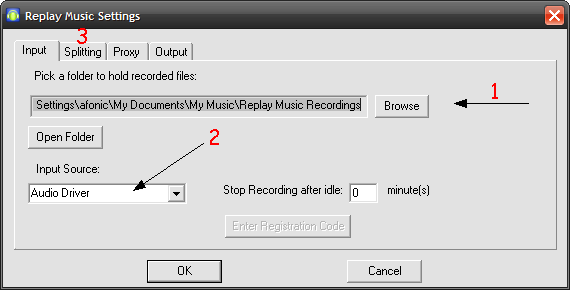 |
Here you can select the folder where the files will be saved at (1). Make sure Audio driver is selected as the Input source (2) and click Splitting (3). |
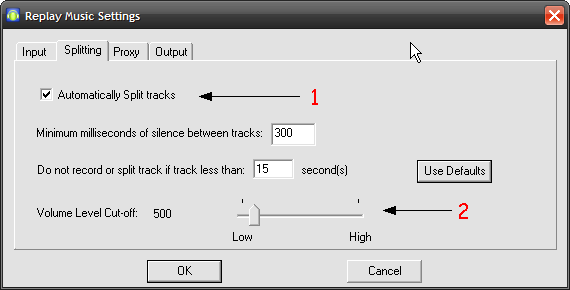 |
Enable Automatically Split tracks (1) in order to have Replay Music detect when the song changes and create a new mp3. If it gets confused by silent parts of the songs try to increase Volume Level Cut-off or disable automatic splitting at all and use the manual Split now button in the main window. Finally click at the Output tab. |
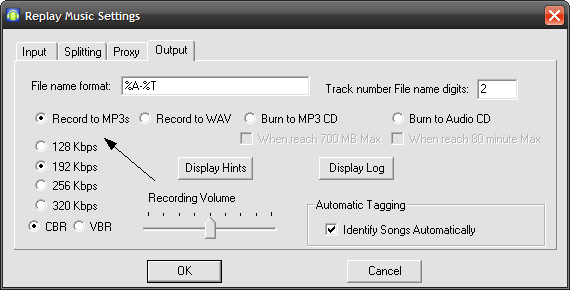 |
Here select Record to MP3s and set the bitrate to 192kbps. You can increase the Recording Volume if you feel the songs are being recorded too low. Click OK and get ready to record! |
Step 3
 |
Have your browser open and ready and click Start Recording. |
Step 4
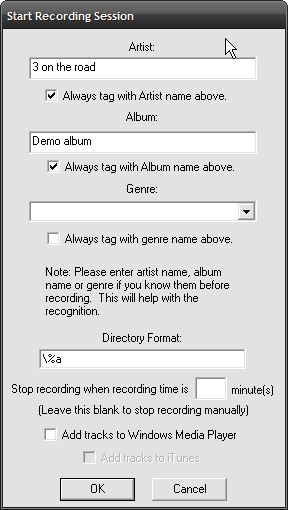 |
When you click Start recording you will be prompted to enter some information about the artist you are recording. It would be a good idea to enter them correctly here in order to create mp3s with the proper tags. |
Step 5
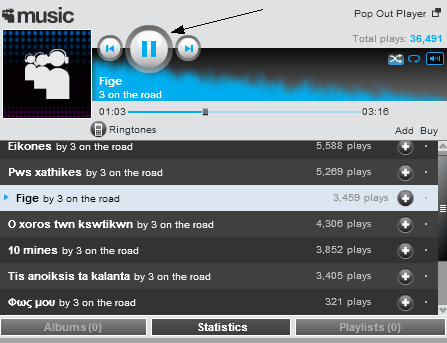 |
Switch to your browser and start the Myspace player. |
Step 6
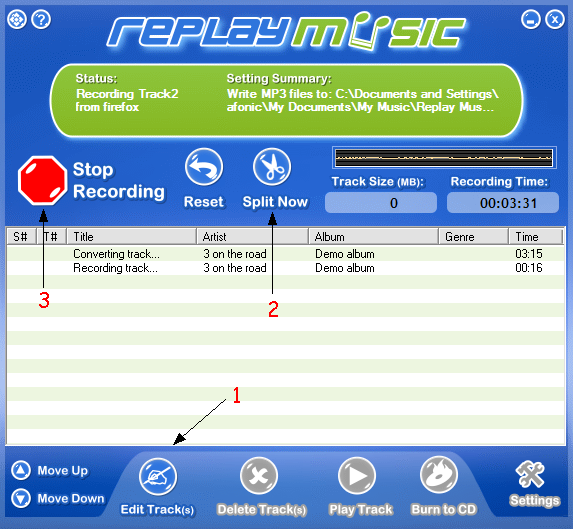 |
|
Of course Replay Music can record virtually everything you are listening to, for example web radio, podcasts, songs previews from programs like Napster and more. |


Comments