This review is about the all new Linux Mint 3.1, codenamed "Celena". Mint is based on Ubuntu (in this version Ubuntu 7.04) and is compatible with its repositories, meaning that you get access to the huge Ubuntu repository which contains over 10.000 programs. But lets see everything in detail.
Installation
Linux Mint is an installable LiveCD, so you can just put it in your drive, restart and check if everything works OK before you install. It uses Ubuntu's installer which is a pretty easy and straight-forward that even beginners will feel comfortable with. After setting various settings, like your timezone, username and password and selecting the partition you want to install Mint to (there is an option to edit the partition table as well as an automatic "Guided" mode), you are ready to start the installation, which should take approximately 15 minutes.
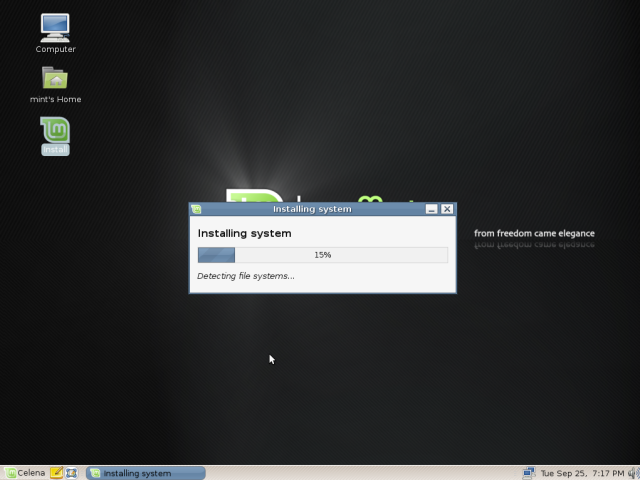 |
| Installing Linux Mint. |
Desktop
After installation you are ready to boot into your new desktop. In your first boot mintAssistant will show up and you can select if you want to activate the root account or not (sudo is already configured by default), set the way you will access NTFS partitions (if any) and enable or not "fortunes" which is a nasty little program that will display stuff like famous quotes each time you open a terminal window.
Linux Mint uses the Gnome 2.18 desktop environment, although you can install KDE or XFCE from the repositories. The first think you'll notice is that Mint does not follow the default Gnome setup with the two panels, instead it only uses one panel at the bottom more like KDE or Windows. Clicking the menu button (the one with the Mint logo and "Celena" next to it) will lead to the first pleasant surprise, the mintMenu. Although I usually don't like those kind of menus (like Suse's) I actually found this one to be pretty good. It contains the most commonly used stuff from the "Places" and "System" Gnome menu and provides easy access to the "Applications" by listing their type in one column and displaying the applications themselves on the side. However as one picture equals a thousand words, see the screenshot below.
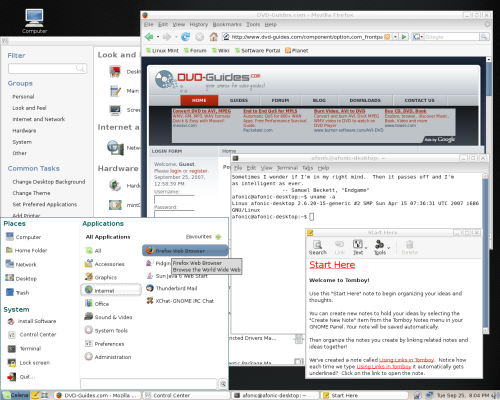 |
| The mintMenu. You can also see the Gnome control center, Tomboy notes and Firefox. (click for full size image) |
Mint uses the Gnome Control Center in addition to some Ubuntu and self developed tools. For example you can install nVidia or ATI drivers using Ubuntu's Restricted Drivers tool or if you like the latest version of the drivers you can use Envy to download and install them. There are also graphical tools to help with xorg.conf configuration as well as an ndiswrapper frontend for easy installation of Windows wireless drivers.
However I think that there is a problem with some programs that conflict with each other but are by default both installed. Envy and restricted drivers tools for example can be both used to install display drivers however in a different way. One of them should be enough to be installed by default. Same goes for the 3D desktop as both Compiz (and Ubuntu's Desktop Effects dialog to enable it) and Beryl are installed confusing the user and possibly creating problems.
Finally there is yet another control panel, named mintConfig that contains some Mint developed tools, some programs that are in Applications -> System Tools in a Gnome menu by default and some stuff already in the Gnome Control Center! And this is where the major confusion occurs. Just imagine that going from the Gnome Control Center -> Windows Wireless Drivers is the same as Gnome Control Center -> mintConfig -> Windows Wireless drivers and you can still find it from the menu! This should not happen. In my opinion Mint developers should only use ONE control panel in the next release, and if possible ONE tool for each configuration task as the way configuration options are presented right now is very confusing for the user.
 |
| The boot splash image. |
Package Management & Support
As Linux Mint is based on Ubuntu obviously it uses .deb packages. Package management is done via apt-get (or aptitude) or graphically with Synaptic. Ubuntu's Add/Remove Programs utility is missing as well as Update Manager. As I understand from the release announcement Update Manager was removed in order to improve stability as an update of an Ubuntu package (the kernel for example) could break your Mint system. However security repositories are enabled by default so you can still "apt-get upgrade", therefore I think that the Update manager was removed to prevent user updating just because they saw a desktop notification. Even though I agree that stability is important, I would suggest that Mint developers find a solution soon enough in order to provide security updates to desktop users (and as I read this is on shedule for Mint 4.0).
Linux Mint is using Ubuntu's repositories so it will get updates at least until October 2008. They are also offering professional support from their website for business or home users.
Looks & Functionality
Most of the times I don't really care about the default looks of a distro as I use the themes I like and not the default ones. However I can only admire the great work done in Mint's artwork. The boot splash and the wallpaper are very nice and the default setup with the one colorful bar and mintMenu looks very good. For Metacity and GTK themes they use Murrine (Industrial) which are also very elegant. Besides the typical desktop themes, attention to detail is obvious even when you start Firefox and you see this nice start page. As a general overview Linux Mint's default look is very pleasant and professional looking showing the road to other desktop-oriented distros (listening Ubuntu?).
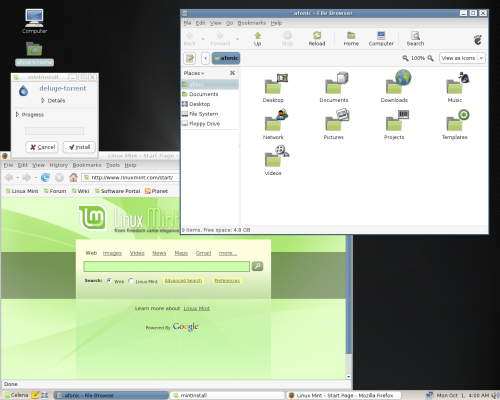 |
| Linux Mint's default look is one of the best ones around. You can also see the Firefox start page and mintInstall. (click for full size image) |
All the multimedia codecs you could need come preinstalled with Celena, as well as Adobe Flash and Java. You'll also find most of the programs installed by default in other Linux distros here as well: Firefox for browsing, Pidgin for instant messaging, OpenOffice.org for office needs. However Mint takes its own approach in other areas, for example Mozilla Thunderbird is the default email client (instead of Evolution), Mplayer is provided among Totem for multimedia needs and Mozilla's Sunbird calendar is also included. What left me wondering is that the default music library / playback is amarok, which surely is a great application but I don't think it is wise to install it by default in a Gnome distro. Leaving that aside it gave me an error message when I run it saying that Knotify has crashed. (the program itself worked, I just had to close the error message)
There are also some innovations in Celena, specifically mintInstall and mintUpload. The first is a new way to handle program's installation, powered by a software portal which can be found here, works by using small .mint files which when loaded via mintInstall will do all the necessary steps in order to install a program (alter sources.list, download install files etc). It sounds like a good idea however it crashed on me while trying to install Deluge (VLC worked) and it even altered my sources.list without confirmation (my password was asked in the beginning). mintUpload in the other hand, takes care of sharing small files very quickly. You can just right-click on the file on Nautilus and start uploading to get a download link shortly afterwards. Nothing major, but can make your life easier.
Conclusion
As a bottom line I could say I was very pleased with Linux Mint. Sure there are some problems, for example control panels need to become easier and faster to use and security updates should become easily available even to uneducated users, but the final feeling is definately positive, I can see that this distro is being worked on hard, by serious people and I am pretty sure that it will continue to improve. Besides what I think, it seems that Linux Mint gets public attention as well, for example it has risen to the sixth position in Distrowatch ranking, which means at least that many users are interested in trying it.
I suggest you follow them and try the beautiful Celena as well, you won't lose thats for sure!


Comments
ugg fashion shoes--classic, cove,nightfall, sundance,mini.. .
Most distributions that are new a fresh are improved versions of an existing established distro. Later however they can morph into their own distro after enough changes get made it will no longer resemble Ubuntu but instead have originated from it.
Look at Fedora for example when FC1 came out it was an improved RHEL (Red Hat Enterprise Linux) distro to test updated feature now after 7 releases later Fedora and RHEL are almost completely different in layout and direction. They still communicate and feed each other creatively to improve both but they no longer look like 2 sides of the same coin.
Relating back to the review here. Mint is based on Ubuntu but still in its early stages come 7-8 versions down the road they may be as different as Fedora and RHEL are but still maintain common features and technologies. This is a huge advantage of Linux distros they can grow and expand existing distros to make a better or different distro.
Good work TeamMint.