Sometimes we want to hear only the
audio from a DVD without watching the picture. This is common with concert
DVDs, that we may also want to have in the format of audio CD, so that we
can hear more easily. The tools we are going to use are DVD
Decrypter with
which we are going to rip the audio from the DVD, AC3Filter and Goldwave that we need to convert the audio to wav, create the tracks and maybe normalize
the volume. You can find the first 2 in our downloads database, to download a free trial of Goldwave click here.
A few words about Goldwave. Goldwave is the only program in this guide that
is not freeware. However there is shareware version and you can try it out.
Goldwave is a very good editing program and very cheap also, so I suggest
that if you want to do some basic editing, you get it. Let's start with the guide
now!
![]()
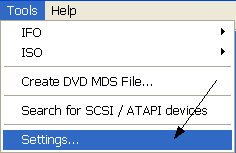 |
First of all we are going to use DVD Decrypter. Open it and select Tools -> Settings. |
![]()
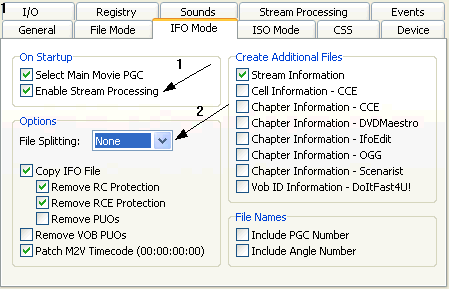 |
Click the IFO Mode tab and there enable stream processing (1) and disable file splitting (2). Click OK and return to the main window. |
![]()
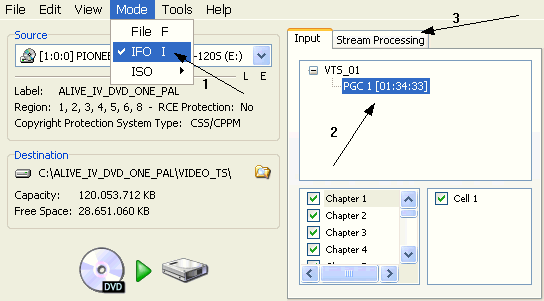 |
Here first of all select the IFO mode (1). Then select the main move PGC (here only 1) (2) and click the stream processing tab. |
![]()
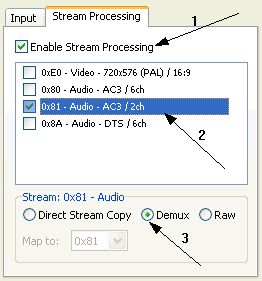 |
Here make sure that stream processing is enabled (1). Then select only the audio track you want to rip (2) and with that selected select Demux (3). Start the ripping and you are going to have an .AC3 file that we are now going to load in Goldwave. |
![]()
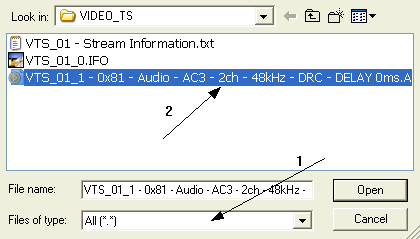 |
Make sure you have AC3Filter installed unless Goldwave will not load the file. Now go File -> Open. Select All in file type (1) and then load the AC3 file (2) and click Open. |
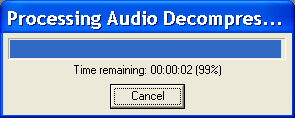 |
Goldwave will decompress the audio file and then load it in the main window. |
![]()
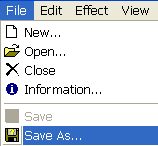 |
The first thing you should do is to save it in a wav format. Go File -> Save As. |
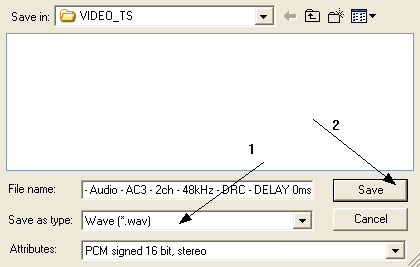 |
Save it as a Wave file. |
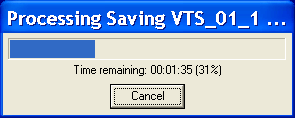 |
Note that this is not necessary, but Goldwave will edit a wave file much faster. |
![]()
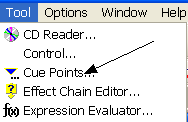 |
Next thing will be the creation of some Cue Points so that we can split the file in tracks (of if you don't want you don't need to do it!) From the Goldwave menu go Tool -> Cue Points |
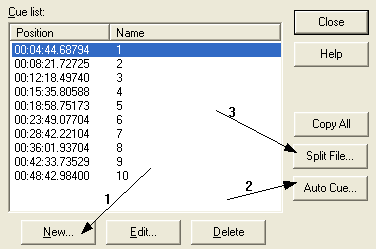 |
Now here if your DVD has pause between the tracks you can use Auto Cue (2) and it will find them. If not you have to find the point you want and click New (1). After you have created all the cue points click Split file (3). |
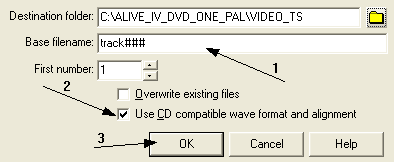 |
Here set the file name you want to use (1) select checkbox (2) and finally OK (3) to create the files. After you have done that you can burn with the burning program of your choice, I use Nero. |
![]()
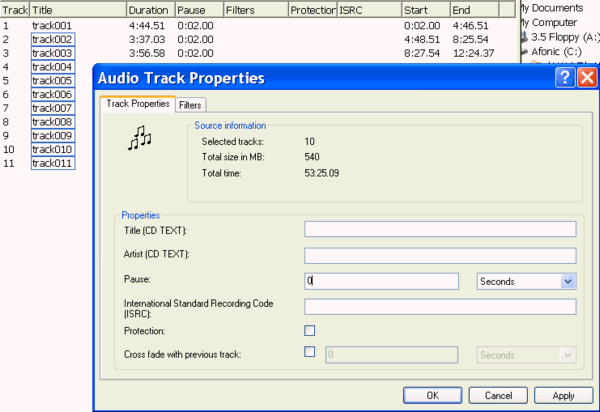 |
Of course you have to eliminate the gap between the tracks in order to make a great CD. Just select them, right-click and select Properties, and there set the Pause to 0 seconds. Then burn and you are ready! If you need a more detailed guide for Nero, you can find a guide here. |

Comments
There are programs that directly convert to mp3, but they are not free.
try using AnyDVD or rip the DVD to your hard disk using DVD Fab HD Decrypter first.