guide by tomhandson
This guide will show you a quick and easy way to convert your DVDs and / or video files into a format that can be played back at the new iPod which is capable of playing video files.
![]()
First of download ImTOO DVD to iPod Converter (this is the program that we will use). You can do so by clicking here.
Next, if you are going to convert a DVD you need to copy the DVD files to your hard disk using a program lik DVD Decrypter. If you don't know how to do that follow the easy guide here. You can download DVD Decrypter from our software downloads database here.
When you are done ripping the DVD in your hard disk open ImTOO DVD to iPod Converter.
![]()
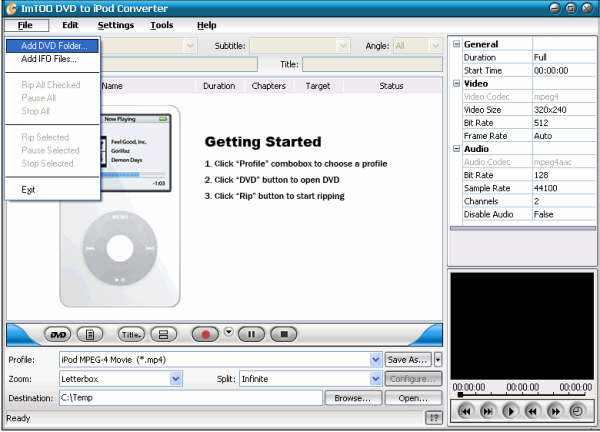 |
Open your local DVD by clicking "Add DVD Folder" button under "File" menu and selecting the folder you put the DVD files you copied from the DVD using DVD Decrypter before. |
![]()
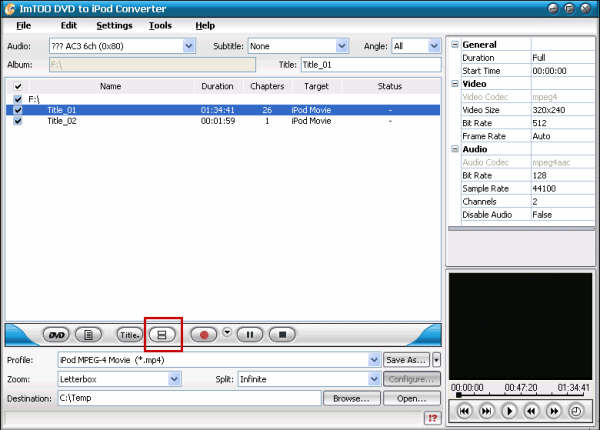 |
Click “Show Chapters” button to see all the chapters within the file. You can deselect the ones you don't want to convert from the small box in the left of their name. If you are unsure about what to keep you can see the small preview area in the right bottow to see what each chapter contains. |
![]()
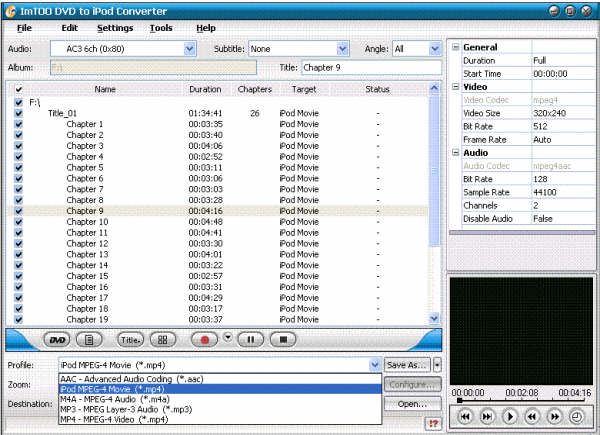 |
Set output format: In “Profile” drop down list box, you may select output format. The software allows setting different output formats according to different files. By selecting iPod MPEG-4 Movie format (*.mp4) in “Profile” drop down list box, the software will produce iPod mp4 files. |
![]()
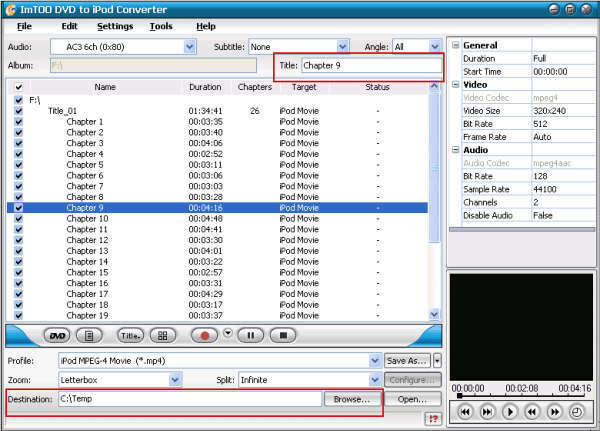 |
In "Destination" you can select the folder the new files will be put. You can also set conversion mode (optional). After selecting certain output format, the right column will show its general standard. By clicking certain settings such as 'Zoom', 'Split', 'Destination' and ‘Title’ etc, you may set it. Please note: you can set "Bit Rate" by choosing the rate given, such as "512". Certainly, you can keep all the above options default without any change, so no need to worry what to change if you are not sure, keep the defaults! |
![]()
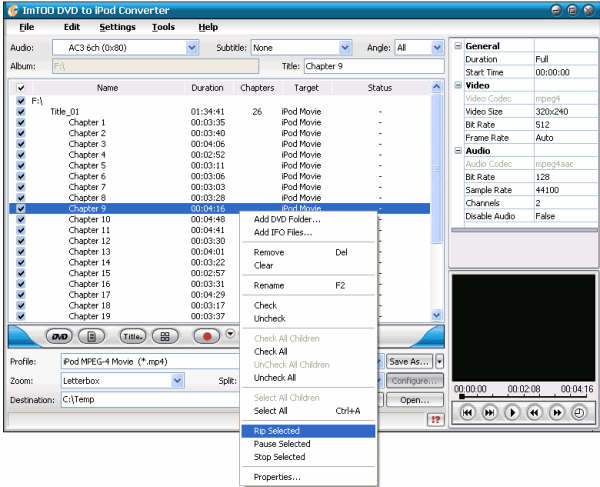 |
Finally, select all the chapters and click the red "Record" button or right-click and select "Rip Selected". If you want to convert a single chapter, select it and start conversion by right-clicking the chapter name and selecting ‘Rip Selected’ under the menu as well. |
![]()
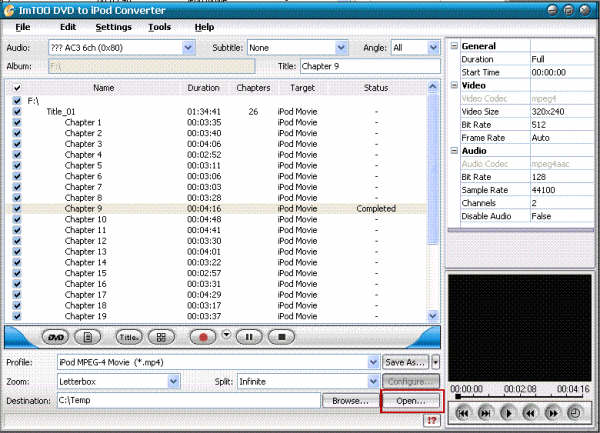 |
After a short while, you will get a file that is ready to be played on your iPod. But how do you add it to your iPod? Here is the way. Please click ‘Open’ button after the conversion is completed. |
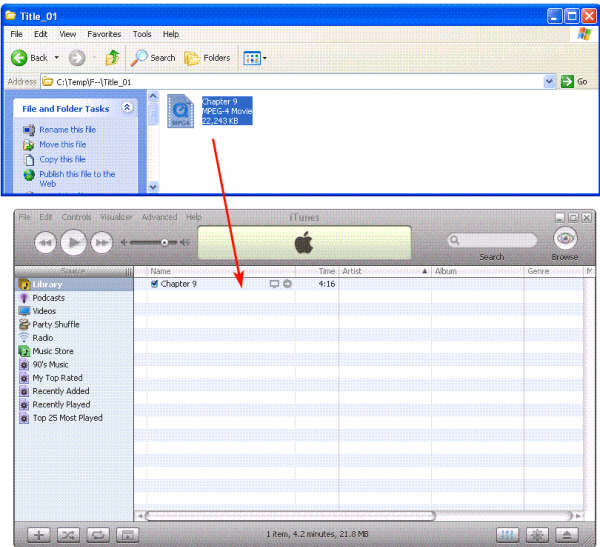 |
Finally, you are able to enjoy the beloved movies on your iPod breezely! |
last edit by afonic (2006-01-12)

Comments
thanks,
Carmilla