As we explained in our other guide (DVD to ratDVD) which can be found here, ratDVD is a new DVD backup program, which uses its own file format, with extension .ratDVD. In this file, you can store everything the original disc had (menus, extras, audio tracks, photo galleries etc) which
you can playback just by loading it in Windows Media Player.
In this guide we will go the opposite way, converting the ratDVD file back into a DVD disc. As we had mentioned in the ratDVD to DVD guide, the ratDVD program can take care of this conversion itself! Yes, not need for expensive encoding and authoring tools, converting back to DVD in our case is easy and... free! You can download the latest version of ratDVD by using the local mirror in our repository, here.
Note: To follow this guide we assume you have already read the ratDVD to DVD guide, and know how to use ratDVD. If not, have a look there for a detailed explanation of how to use the program and its interface.
![]()
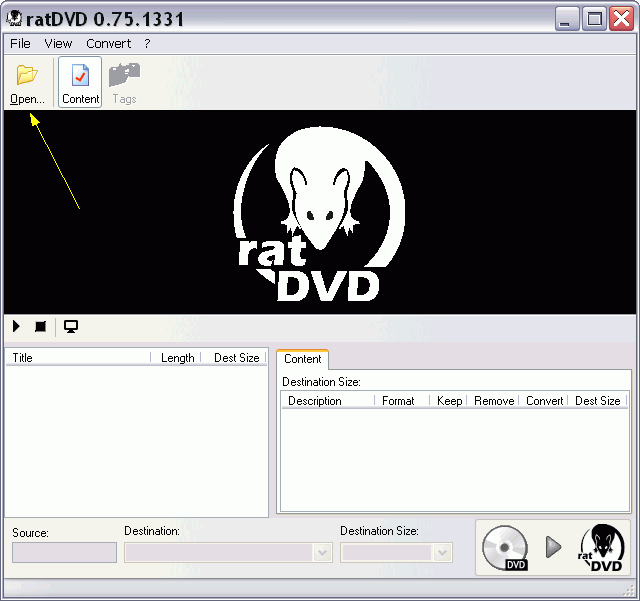 |
Load ratDVD. Click Open in the main window. |
![]()
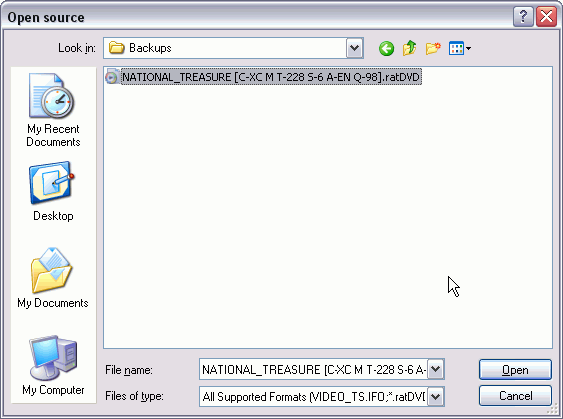 |
Select the .ratDVD file you want to convert and click Open. |
![]()
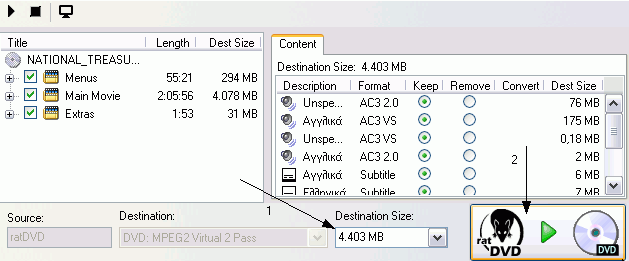 |
The interface is exactly the same with the one from the DVD to ratDVD process, so you can see that guide if you want to learn how to strip features. However I suggest you don't remove stuff here (like audio tracks or menus for example), as the quality you will get in the end will be about the same. So just choose the destination size (1) (4.403MB is for a single layer DVD and 8.653 MB for a dual layer one) and click the conversion button. (2) |
![]()
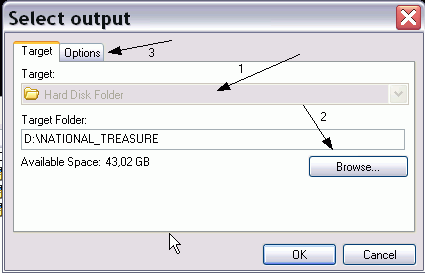 |
Here you can select the target format (1) and folder (2). Note that here the only option is to export the files to a hard disc folder and then burn them with a DVD burning program, but if you have Nero6 installed you will also have the option to burn the files automatically in a DVD disc using Nero's engine. After you're done with the settings in this tab select Options. (3) |
![]()
 |
Select the low priority option if you want to do other stuff with your PC while ratDVD encodes (increases the encoding time). Show preview pictures shows a preview of what is being encoded (also slows down the encoding process a bit). Shutdown the computer when finished will do what it says! Click OK to start the encoding. |
![]()
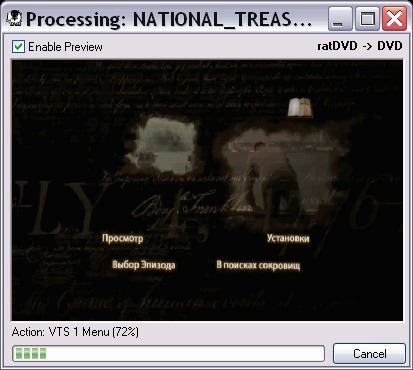 |
A few hours later you will have the DVD in its original form! ratDVD is an excellent DVD backup program, that provides good backups, is easy to use and best of all is totally free. Check it out and you won't lose! |

Comments
Not only did I delete this piece of shit buggy program I also deleted the downloads that came in this format.
Please for the love of GOD guys stick to MKVs and XVIDs and close the chapter on the piece of shit!!!!!
Either you do know it's not possible and you're just an asshole, or you actually don't know, haven't tried to figure it out an you're just an asshole.
Leave the grownups do the talking.
Just because it's free, does not mean its good. And just because it's free doesn't mean that you don't have expectations.
If you download something that is free and is not living up to your expectations, then you should point that out. How else is it going to be better, and if it can't get better (because someone stopped developing it) then at least you're giving a heads up to someone else whose going to have to otherwise try it out before finding out he's wasted time, effort and bandwidth downloading a piece of software that doesn't work, and a dvd that can't be economically viewed.
If you can't take criticism, then perhaps you shouldn't release software. If you can, then perhaps you may actually release some pretty shit-hot software after sorting out the problems.
I have Windows 7 Ultimate x64
Intel core i7 920 CPU
I installed 1444 build and after it was installed and the .RATDVD files got the RATDVD program icon on them, I simply right click it and run as admin (second option from above) and it opened perfectly fine in RATDVD. Then you simply convert it to a regular .DVD format and it works flawlessly.